Google Map with Multiple Markers
Google Map with Multiple Markers
Place the below script in head tag
<script type=”text/javascript” src=”http://maps.google.com/maps/api/js?sensor=false”>
</script>
Place The below Code in body tag
<div id=”map” style=”width: 500px; height: 400px;”></div>
<script type=”text/javascript”>// <![CDATA[
var locations = [
[‘Bondi Beach’, -33.890542, 151.274856, 4],
[‘Coogee Beach’, -33.923036, 151.259052, 5],
[‘Cronulla Beach’, -34.028249, 151.157507, 3],
[‘Manly Beach’, -33.80010128657071, 151.28747820854187, 2],
[‘Maroubra Beach’, -33.950198, 151.259302, 1]
];
var map = new google.maps.Map(document.getElementById(‘map’), {
zoom: 10,
center: new google.maps.LatLng(-33.92, 151.25),
mapTypeId: google.maps.MapTypeId.ROADMAP
});
var infowindow = new google.maps.InfoWindow();
var marker, i;
for (i = 0; i < locations.length; i++) {
marker = new google.maps.Marker({
position: new google.maps.LatLng(locations[i][1], locations[i][2]),
map: map
});
google.maps.event.addListener(marker, ‘click’, (function(marker, i) {
return function() {
infowindow.setContent(locations[i][0]);
infowindow.open(map, marker);
}
})(marker, i));
}





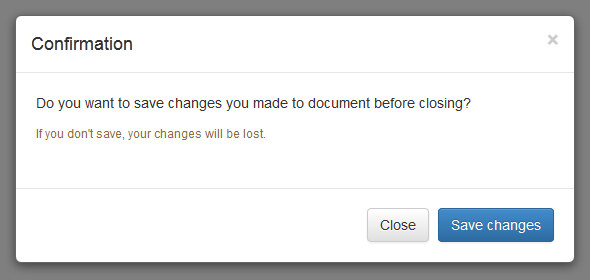




whoah this weblog is magnificent i like reading your articles. Stay up the great work! You understand, a lot of individuals are looking around for this info, you could help them greatly.
Wow, that’s what I was searching for, what a data! present here at this blog, thanks admin of this site.
Great ֠I should certainly pronounce, impressed with your website. I had no trouble navigating through all the tabs and related info ended up being truly simple to do to access. I recently found what I hoped for before you know it in the least. Is likely to appreciate it for those who add forums or anything, web site theme . a tones way for your customer to communicate. Excellent task..
Its like you read my mind! You appear to understand so much about this, like you wrote the ebook in it or something. this is excellent blog. A great read. I will definitely be back.